With Dynamics CRM 2015, Microsoft has added a new way to look at records, and their relationships to records of the same entity type (represent self-referenced records in Chart format). This new functionality is called Hierarchy Visualizations.
After installing 2015, some entities are already enabled and setup for hierarchy visualizations, and you won’t be able to change the out of the box setting. These entities are Accounts, Positions, Products, and Users. Other OOB entities that are allowed for hierarchy visualizations but not setup by default are Cases, Teams, Contacts, Quotes, Campaigns, Opportuinities, and Orders. Custom entities are also supported for hierarchy visualizations.
To configure this, you’ll need to go to the Customizations area of CRM, and open up the entity you want to enable hierarchy visualizations for. A new “Hierarchical” field has been added to the 1:N relationship definition. Setting this field to “Yes” will automatically set the hierarchy flag to No for on any other relationship on this entity that was previously setup as hierarchical.

After configuring your 1:N relationship, you need to navigate to Hierarchy Settings within the entity definition. Once there, you can create your new Hierarchy Setting. The Hierarchy Setting is used to define what 1:N relationship to use, and what Quick View Form for to use for the tiles that appear in the hierarchy visualization.You can use one of the out of the box Quick View Forms, or create a new one specifically for the hierarchy visualization.
Once you have your relationship and your Hierarchy Setting setup correctly, when you navigate to a grid for this entity, if there is a value populated in the field for the relationship you setup for specific records, you’ll see an icon in the grid indicating that record is part of a hierarchy.
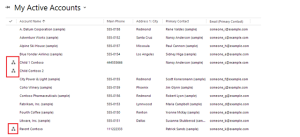
Clicking on that icon will open up the Hierarchy Visualization for the record you selected, and show any siblings of that record, the parent of that record, and any children related to that record.

With these changes above, Microsoft also added few more new things listed below.
- A couple new operators to Advanced Find.
Under: Finds all records that are UNDER a specific node (e.g. all Accounts under North America)
Not Under: Inverse of Under - New commands added in ‘FetchXML’ and ‘Condition Expression’ of ‘Query Expression’, to query Hierarchical data.
- A new RowAggregate called ‘CountChildren’ has been added which returns Count of Child records for the Current record.
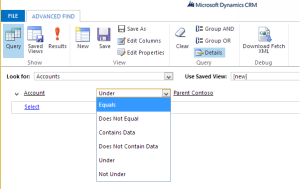
Also important to note is that all of the functionality discussed above will work on the Mobile Client Application (MoCA) as well. So this powerful new feature will NOT be only available on the web client, making it even more powerful!
Hierarchy Settings are Solution Aware and will be exported / imported across organizations.
With Hierarchy Visualizations, there are still some limitations to be aware of that i have discussed here.

One thought on “Hierarchy Visualizations in Dynamics CRM 2015”